2024 Back-Office Operations Support/Signposting Part 2.
3-6 months into the Substack journey of publishing.
I learnt a lot in the first three months on Substack (October 2023 to January 2024). This article still holds valuable tips, but some links to other publications/writers are now broken. This was written in March 2024. I’ve updated some of the functions. If you have any questions, comment and I’ll try to answer/point you to someone who may know the answer.
Dear Reader,
This article is not part of my usual content. ‘Back-office Operations’ articles share what’s worked for me and other writers on the Substack platform. If you don’t have a publication on Substack, this may be less meaningful to you.
I learnt a lot in the first three months on Substack (October 2023 to January 2024). This article still holds valuable tips, but some links to other publications/writers are now broken.
I recently wrote ‘Publisher’s Directory’ to signpost Carer Mentor readers to Substack Experts:
Click here for Part 1 of the Back-office operations:
I recommend saving the URL for future reference.
Part 1 was long and dense, so here is a new chapter. I redesigned the desktop website (aka Substack homepage) at the end of January 2024, and it feels like a new phase for the Carer Mentor Website. The homepage, sections, tags, groups and my way of working ‘process’ have all changed. This is a further evolution after only three months.
Small tech sidebar note: This is the fourth incarnation of the Carer Mentor Website. I tangled with Squarespace, Databased my way through Notion, and flirted with WordPress, but I feel at home using the Substack platform and its brilliant, collaborative, supportive community.
Context note: I started with zero subscriptions and then had a few friends and family subscriptions (no mailing list from the previous website versions). I don’t share my subscriber numbers because I prefer to measure success regarding resonance with readers and feedback. I’m deeply grateful to my free subscribers and especially to those of you who’ve chosen to pay for a subscription. Your support means more than you know.
Between this Carer Mentor website and my small company off-Substack, I’m meeting my goal of helping one carer a day, alongside being a carer for my Mum. Time is my most expensive gift, so I’m carefully optimising and discerning its use. [If you find the Carer Mentor adds value to your work/writing/publishing, consider a discounted annual subscription to support my mission]
Caveat: I’m not an expert on Substack. I’m sharing what works for me and how it facilitates more of my vision and mission. I tailor tools to my needs, which may not be how you want to work/use them. I don’t know all the options or uses on Substack!
I recommend these experts who know more than I do and can help you tailor the tools to your needs:
, , who writes Video Guides for Writers, at PubStack Success, or at her Writing Club.Table of Contents for this article
(NB. Functions mentioned at the time of publication may change)
January: critical mass, website mayhem. Evernote to Notion. Ways of working.
Reality check on Paid Subscriptions courtesy of
Wise words and Smart playlists by
at PubStack SuccessDo Substack economics work for most writers? Important Truths. Thank you
and Great insights.- 6 Months on Substack: Lessons From a Newbie
- (March 30, 2024) at Never Stop Learning: The Full Time Substack Dream - How Long Does It Take?
- at The Creative Shift. ‘Your Writing + Readers = Magic’ A case study on 'going viral' and the deeper value beyond the numbers
- ‘Hack your Stack’ 10 Tips. Indie insights from my first year on the platform’ Krista shares her words of wisdom.
Example of connecting with community that resonates with your goals/values. PLUS How many times do I publish and Why?
Outreach is part of my WHY?’ AND Who is your ‘Out of Office’ Care Support team?
Thanks to
liking a ‘Note post’ I found ‘Flow State with Bobby Lyte’ recommended by
Please ‘❤️’ LIKE the article
Carer Mentor by Victoria is free to read. If you have the means and would like to support the publication, I welcome monthly (£6) and annual (£50) subscriptions. Thank you for your ongoing support.
1. January: critical mass, website mayhem. Evernote to Notion. Ways of working change.
Around January 18th, I took stock: I had three websites' worth of content, new ideas, and 50+ published articles. I was losing control of indexing and tracking published versus in-progress concepts and all my contacts.
Side note: Evernote is the backbone of communication with my clients. Each has a notebook, and we layer comments using different highlights. Notion contains my knowledge management system (KMS), so I shifted production management from Evernote to Notion. I am very thankful that I didn’t have more than 60 articles to itemise into the database.
I highly recommend doing some project management and organisation to figure out a system that works for you. Here is an introduction to Notion if you’re considering using it.
The Meta-level view of my Notion system: (March 2 2025 this has changed significantly now)
The main drivers of my work process (this may be all jargon to you if you’re not familiar with Notion):
Now I put an idea into the Production Centre. I write in Evernote. As the draft evolves, I change its ‘status’ in Notion. I take typed content from Evernote straight to the Substack draft post and do the last checks. I use Canva to create images and embed them into the article. Once an article is published, I copy it in the relevant entry item of my Notion production centre and mark it as ‘published’. It automatically disappears from this filtered view and is seen on the ‘published Website’ filtered view. I then add the full URL to complete its listing in this ‘published website’ directory. This is possible because Notion database tools enable different views of the same database.
I’ve created a simple database table of subscribers; ‘Network.’ I take a little time to acquaint myself with every subscriber's profile and fill in the fields of my database. This is how I can filter ‘Readers’ versus ‘Publishers’ and suggest connections and collaborations between my subscribers. I have a few simple tags to filter how I view the data, e.g. Caregivers.
I also just started indexing Substack articles I’ve read (March 2024). Now, I can reference other specific articles, not just the publication or article itself.
[Sorry, I can’t share/sell this notion template - it’s too densely interlinked with my KMS now. A potential future product perhaps, time permitting].
I do all of this because the Carer Mentor website relies on the depth of connections and collaborations and supports the work of others - The Carer Mentor Network of Empathy & Inspiration.
By connecting to the experiences of others, not just caregivers, I can diversify the content readers can access. I am signposting and recommending. As caregivers may have less than an hour to themselves, a central hub of trusted content is essential for my readers. Facilitating empathy and inspiration beyond my own writing is the key.
In this growth phase, Carer Mentor is a networking hub and aspires to be a trusted source of content AND a gateway to other publications. The mission to raise awareness and change the narrative of caregiving continues.
2. January: Tags, tagging and reorganising my website…again!
From day one, I’ve used tags, not in an Instagram way but in the Evernote way. Translation: I use tags as labels and identification tags so that I can find the article again. I’ve been ‘conditioned’ to use tags this way because of Evernote’s ability to search via tags. Beyond Evernote, I had to think about Search Engine Optimisation (SEO) for articles to be found via Googleas I have a custom domain: I paid to have my own site name via GoDaddy to strengthen the Website’s brand identity in 2020).
Here is where you add the tags when you’re drafting a post.
In your Settings on your Dashboard, you’ll find the list of your tags in the Website section. You can edit the tag's name - see the three dots on the right side of each line. The name will automatically change in EVERY article where it’s been used (thank you Substack, I had to do this manually elsewhere) :
At the end of January, as I committed to shifting my content management to Notion, I knew I had to improve the website's ‘Anatomy’—how content is mapped and how the user clicks through.
Thankfully, much of the heavy lifting has already been done for us on the Substack platform. Thank you, Substack team!!. The mechanics of ‘building’ sections, anchor links, and moving blocks around’ is painful. It can be a problem if you’ve not pre-planned a site map.
Rabbit hole for those less familiar with Website anatomy, you could watch this great video and article.
[Website structure A to Z (with examples) - Written by Stephanie Wells Stephanie works as a content strategist and human resource manager for Awmous, LLC. She holds Bachelor's degrees in Business/Marketing and Accounting as well as an MBA From Wright State University. She is an avid reader and lover of music. Connect with her on LinkedIn.]
(This structure of the Carer Mentor website has changed since January 2024.)
March 2024 The Website Reorganisation initially focused on the existing four sections (see the navigation bar on my website): Resonance, The CAPE, CM Journey, and Mentoring. I added the 18/10 Journal at the end of February. The sections separate audiences and content in terms of the purpose/offering. For example, the Mentoring section will eventually have more business, self-development and leadership-focused content.
I’ve created a Table of Contents (TOC) for each section and removed paywalls. Now, all the content is hyperlinked from a TOC, which is on the homepage and gets updated. I’m glad updates do not automatically get sent via email to subscribers.
Please note Sarah’s advice on the video for ‘Sections and Groups’ below.
An interesting phenomenon:
An Important Learning: I increased the views by going into every article to reorganise things. This is NOT other people. It’s just me. BE AWARE. The graph above is the total number of views per day. Direct views by me kicked up the number. Be mindful of how your actions can skew the stats. It’s a false picture.
3. March: Sarah Fay’s Groups and Sections.
Here’s a link to
explanation of Sections versus groups:I love her simple explanations.
Here, I must confess that I had around 60 tags, which optimised searches and gave me flexibility in site design. So, I slimmed them down to around 30. Why? Read this note I sent as feedback to Sarah: The selection list is not easy to view if you have 30 tags and you’re trying to choose which ones to use to form groups on the homepage.
4. New functions for Website customisation. Evolution! March 2 2025
Thank you, Substack, for improving the site design options so we can customise them.
Edit Theme>Branding or Homepage or sections
You can play with the ‘above the fold’ introduction section, the homepage or edit sections (there’s less flexibility on section’s layout)
My advice: Stick to a design similar to your original homepage so that readers don’t have to search for things.
I’m happy to use more of the Homepage ‘real estate’ and using the ‘Advanced’ choices I can see ALL my tags! This means, I can make as many groupings as I like.
5 ‘How to Collaborate’ suggestions
There are many ways to collaborate in Substack.
6. Tags & the Search window on your website
The search bar on your Substack homepage allows readers to search for content within your publication. It searches based on keywords found in the title, subtitle, and body of your posts, as well as the name, subdomain, author name, custom domain, and hero text of your publication. Tags are used to organize your posts and can be added to your navigation bar for easier access, but they are not directly searchable through the homepage search bar. [Chatbot response to query March 11]
7. Reality check on Paid Subscriptions courtesy of Jayshree Gururaj
8 Wise words and Smart playlists by Karen Cherry at PubStack Success
Playlists: Resources for Substack Creators
Karen generously shared a wealth of resources freely! I recommend subscribing to her publication.
Each of the playlists featured below contains a collection of posts that will help you get your Substack sorted.
Everything you see here is completely free and accessible to everyone. Enjoy!
-Karen Cherry-
9 Do Substack economics work for most writers?
Important Truth - by Anna Codrea-Rado and Russell Nohelty. Good insights and context.
10 Tiffany Chu at Fellowship of Oddities. 6 Months on Substack: Lessons From a Newbie
From 17 subscribers to 295; yes, it's another Substack growth post (I wanted to say 17 to 300 because 295 just doesn't have the same ring to it, nor does 17 to almost-300, but close enough).
11 Martin Prior (March 30, 2024) at Never Stop Learning: The Full Time Substack Dream - How Long Does It Take? What Does It Take For Substack To Become Your Job
12 Dan Blank at The Creative Shift. A case study on 'going viral' and the deeper value beyond the numbers
13 ‘Hack your Stack’ 10 Tips. Indie insights from my first year on the platform’ Krista shares her words of wisdom. Thanks, Krista!
I found Krista through Dan Blank, ‘Yay’ for community mutual support!
14 Example of connecting with community that resonates with your goals/values.
I connected to Krista at
and because I liked their comments on a Notes-comment toClick here for my note to Karen
I like to explore through comments because I usually find one or two people who’ve posted or written something that I resonate with. I’m explicitly sharing this as part of ‘the way I work’ because I’m proactively seeking new connections via comments. Outreach and connection are key to my mission to reach other caregivers.
15 Outreach is part of my WHY?’ Who’s your goto ‘out of office’ Care support connections/subscribers? YOUR Care support here on Substack?
Walking my why is choosing actions that align with my values. Resonance and Connection to Network Empathy and Inspiration. Like sharing resources that have helped me as a carer or sharing what I #ve learned here on Substack.[This ties with ‘Walking my Why’, Susan David’s work.]
I realised when I replied to Krista (see part of my comment below) that unconsciously I’m seeking a ‘care community’ here via the website. Not for caregiving or about what I do in person. It would be great to know I can ask other writers/publications to ‘have my back’ if I can’t post, or to forward a note that could be helpful. Or even better - ripple the work of Carer Mentor forward to other people on Substack or elsewhere.
To share a little more personally, as you have - I write when I can and publish when I can (sometimes that's 3 or 4 posts to the web per week!, plus maybe 2 via email) because I know there may be a time in the future when I can't post/write at all. I'm sure I'm not alone when I say life is unpredictable, but it's especially so for caregivers.
So, I'm weaving the priority threads of resources, like tight threads- creating a base. There's been some great feedback. Feedback is my measure of success; Resonance. It gives me hope that what's already there will ripple out through followers ;-) Comments and recommendation ripples are increasing! YAY! ;-)
- Victoria in comment to Krista-
Let’s Create more connections for resonance and support lift each other, and spread empathy and inspiration.
ALSO, please consider when you need to take a break by choice/not - your network can ‘have your back’, collaborate, guest post or simply be there for you when you’re ‘out of office’. I think I already know who will have my back when I can’t post. Feel free to raise your hand. If you’re a subscriber we can plan an article swap if you need ‘work-cover’ for your schedule ;-) xo
16 Three 60-minute music blocks to help your Flow State.
This is a cool way to power through work AND make sure you have breaks
Please ‘❤️’ LIKE the article



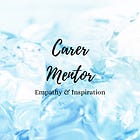







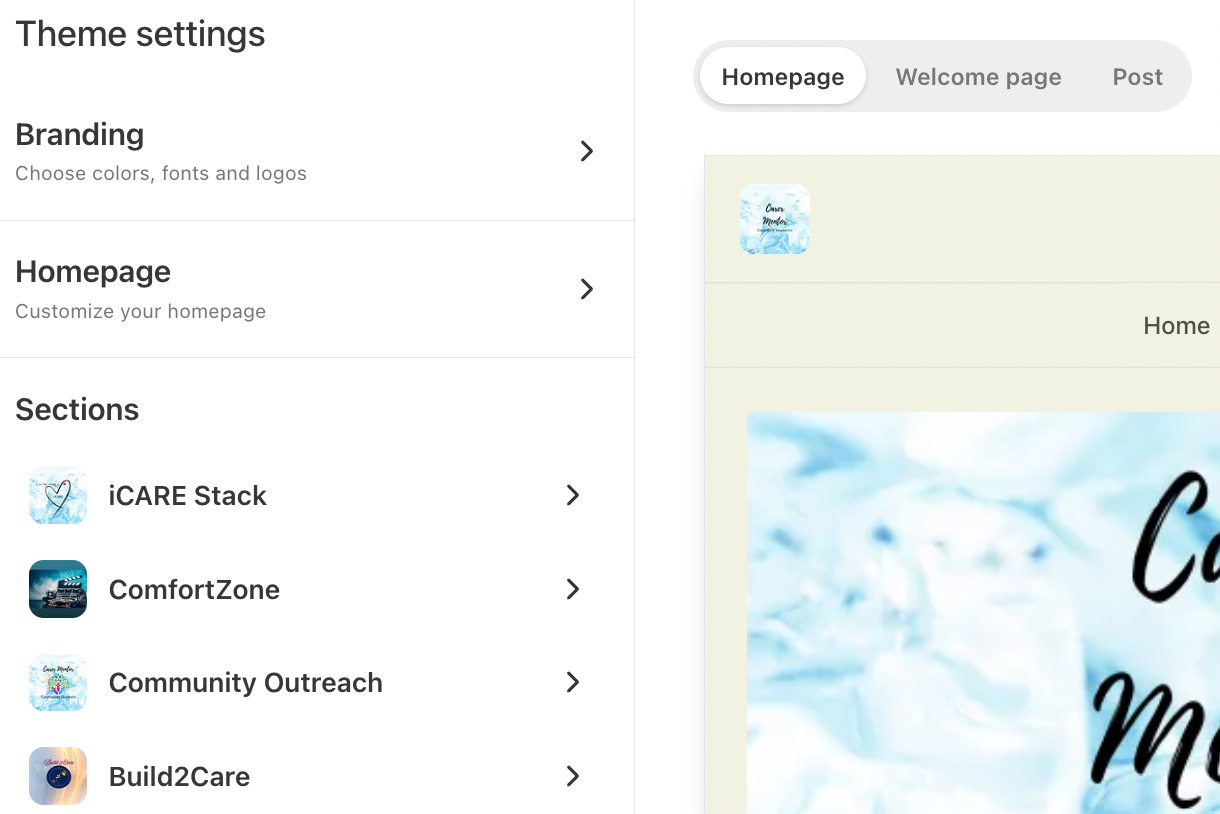





I'm one of the "freaks" 😅 who love reading about other people's organization and systems and processes so this was a brilliant read for me! Thank you. I moved to Substack months ago primarily to simplify my tech stack so I totally get it! I've also just started a simple spreadsheet for my readers who are also Substack publishers, like you! Like minds!
Honored to make your list and have "met" you only just today, thanks so much! All boats float ;)