Back-Office Operations Support/ Signposting. Navigating Substack: 'What helped me...' Part 1: First 3 months.
A Newbie's Quick Tips and personal approach.
I learnt a lot in the first three months on Substack (October 2023 to January 2024). This article still holds valuable tips, but some links to other publications/writers are now broken.
I recently wrote ‘Publisher’s Directory’ to signpost Carer Mentor readers to Substack Experts:
This Back Office Operations article is now part of the Build2Care section. There are 25 tips listed.
Table of Contents for this article
(NB. Functions mentioned at the time of publication may change)
My 2 storage sites of articles I want TO READ (this is not my permanent reference library)
Carer Mentor 3-month goals achieved. Newbie in for long haul!
Other learnings Jan 25 - March 7 2024
Dashboard ‘New Thread’ versus Chat ‘Start a new thread’ button
Karen Cherry’s 3 Substack Frustrations I Endured This Week (and 2 excellent moments!)
Sarah Fay’s Friday Parties! Feb 2nd ‘The Best Substack Advice!’
What I’m going to call
’Claire’s Infinity Loop of Community.’ shout outs to creators facilitating the community and networking.Changing the Channel
Welcome to the open-to-everyone Friday Thread!T Sebastian great tip ‘Glasp’ and ‘Snipd’ to transcribe and clip - how cool!
Substack landing page for new readers a question from Jody Day at Sarah Fay’s Friday Ask Us Anything (AUA) thread. How to add recommendations received and customise ‘not now’.
Hero Post by
at PubStack SuccessDM Profile Privacy Settings - Clue - it’s not your Writer Dashboard settings!
Brilliant Gem Alert!!! Staged & controlled - Review, soft launch and broadcast
The other Back office operations articles
Please ‘❤️’ LIKE the article & consider subscribing!
Carer Mentor by Victoria is free to read. If you have the means and would like to support the publication, I welcome monthly (£6) and annual (£50) subscriptions. Thank you for your ongoing support.
1. Videos, explanations, and tips with Q&As.
The Original note:
‘This YouTube masterclass by Substack’s Christina Loff helped me figure out the basics. (see below) Does anyone have any other recommended video or podcast tutorials?’My reply comment: “I started with @Simon K Jones for basics, @Karen Cherry to build ideas (see Notes, Chat, Thread definitions) and of course!!! the Hostess Queen @Sarah Fay - it’s worth having a working basics knowledge to really leverage all the tips and ideas that Sarah offers. Also, in my humble opinion - keep remembering Substack is an amazing set of tools, how and in what order you use the tools is subject to your own Vision, plan and audience”
2. Make a backup! One of the best features in Substack, compared to 3 other sites I’ve worked with.
It’s located in Settings:
It took only a few minutes for the backup to be ready for download. Easy, fast. Brilliant! (Thanks to
for that tip)3. Find Connections! THE ‘Sarah Fay Party’.
Until collapsable toggles arrive, when you scroll comments keep your eyes on the line furthest on the left - that’s the main thread to follow for new comments. Today’s total is 3529 Comments!
If you're on a desktop, hover over the person’s name to get a ‘quick view’ of their bio profile. Then, hover over their publication name and right-mouse click. This way, you can open a newsletter in A NEW TAB so you don't lose your place in the thread, and have to re-thread all the way through ;-)
4. If you find someone who closely ‘links’ with your categories & topics, go to their bio and review their ‘Likes’ and activity
You may find other people to follow or collaborate with.
5. In my first month my inbox exploded. Here’s my approach.
As the author of my publication, I follow people on the fringes of my topics and those closer to the core concepts. I subscribe to publications that are potential collaborations. This helps me switch between being a reader versus an online publication owner!
As a reader-consumer in Substack, I’ve lost count and don’t monitor everyone that I follow. It would be great to have a ‘filter’ or way to sort all the people we follow vs those we subscribe to.
The number of people and publications I follow is the larger context, the broadest curated outreach. This list fits my needs as a consumer and publisher. The publications I subscribe to are a smaller list of potential partners and collaborators linked to my work as a Carer Mentor or as an advocate of Caregivers.
Curiosity drives me to explore different categories. I'm always curious; who knows where I’ll get the next ‘spark’ of inspiration or painful point of awareness. Both keep my brain ticking.
The Notes from the people you follow will be in your ‘follow’ feed:
This is why it’s important for you to share each article you publish - to alert your followers. Check the settings carefully before you publish.
I’m glad I can curate the ‘Following’ feed. I just have to keep switching my brain between - ‘avid reader’ and ‘Author’.
6. My 2 article-storage sites:
Save articles to read later. (Previously there was a Substack library the ‘MORE’ on the bottom left corner of your Profile homepage to see the Library and saved items.) March 2025 - You save an article by clicking on the 3 dots in the top right-hand corner of the article. You can access all your saved articles via the ‘In Tray’ icon under the home icon
In my personal email. When I receive an email from a publication, I manually put it in my ‘to read’ Substack folder. You can make an email filter rule to direct all substack mail to a folder, but I like to see what’s going into it & prioritise them.
I have a Knowledge Management System housed in Notion. (A whole other topic!)
Currently, I think the platform is mainly a writers-for-writers platform so there’s a big overlap between authors and customers. This isn’t a criticism; in fact, I think this underpins the welcoming creative culture that I’m experiencing. As the general reader base grows, thinking about strategies for your future target audience who may not be authors could be good.
I’ve just completed building a Customer Relationship Management (CRM) system for my Website.
I now know that a fifth of subscribers are unknown contacts, names, or just an email address, and are not posting, only reading content. I’ll be interested to see how this segment grows.
Without more facts, I’ll lean into the Carer Mentor branding instead of my name as an SEO signpost for caregivers and double-check SEO descriptions!
I’m limiting Threads and Chat activity. I can’t do more, given our care routine. But, for my needs, I’ve what I need for now. A bespoke way of working that can fit my needs and time.
7. The 3 month goals:
A ‘clean’ Website with easy-to-navigate sections for Caregivers & positive feedback.
A distinct Mentoring section for my paying clients to use and new readers. (2025 - this is no longer a distinct visible section on the Carer Mentor website)
New CRM system and a published posts directory, both interlinked to my existing knowledge management system
Done - Check - PHEW!
8. And at 994 words I’ve stayed within the recommended limit (at the time of publication) ;-)
Other learnings & tips added after publication
9. When you cross post, and interlink articles
Unlike other sites, Substack does all the formatting for you. You can only get the link after an article is published. Once published you can copy the link and place it in another article. This cross post below happens when you paste a link in a draft post the view is automatically generated. Alternatively, just ‘hyperlink’
Alternatively, select some text and press the link button (icon on top formatting menu shown below on far right) and paste the ‘hyperlink’ into the URL. You can edit the text there too. I use these 2 features a lot. Beware that the cross-post version above takes up space and may over-extend your post beyond the ‘emailing length limit’
10 Dashboard New Post ‘Thread’ versus In Chat ‘start a new Thread’ button
and From the note exchange in January:
So if you pick ‘New Thread’ from the big green button in the Dashboard, it creates a discussion-focused newsletter. Like this one: simonkjones.substack.com/p/what-is-your…
‘It functions almost identically to a normal newsletter, it’s just designed to encourage debate and is intended to be a short prompt rather than an essay.
If, on the other hand, you go to ‘Chat’ in the web or mobile apps and start a ‘thread’ there, it’s completely different. Within the ‘Chat’ UI, it’s a separate thing, that is more like a live chat for your subscribers. (it’s a bit half-baked still, but has tons of potential)
Yes, the use of the word ‘thread’ in the context of ‘Chat’ really muddies things.
When you start a new thread in your Chat (following still?), you have the option of sending out an email notification at the same time. If you don’t, only app people will get a notification and know something’s going on.’
UPDATE March 2, 2025 : There is no ‘new thread’ function. Discussion threads = text comments under any post now.
11 When to publish what. An Example from
Thanks for this heads up Russell! Russells note:
The Substack flow is weird. As somebody who releases a big weekly roundup, I start putting it together on Tuesday and keep updating it until Saturday morning.
The wild thing is that every week the release flow is the same. I curate three different sections, and they each have a distinct rhythm.
Culture-ish articles - Sunday to Tuesday - Lifestyle, Culture, and Memoir articles dominate on Sunday and Monday, trickling off on Tuesday.
Publishing-like articles - Tuesday to Thursday - Publishing-centric articles start trickling in on Tuesday, crest on Wednesday, and ebb on Thursday.
Business-y articles - Thursday to Saturday - Business-centric articles start trickling in on Thursday, dominate Friday, and peeter off on Saturday morning.
I thought I was seeing things when I first noticed the pattern, but I’ve been tracking it for months now and it’s consistent every week across the 400+ publications I curate.
There are certainly articles from each group throughout the week, but they crest and fall in a predictable cadence. Once you see it you can’t unsee it.
Every week I think I’m going to have 400 lifestyle articles at the beginning of the week. Then I think I’m never going to find enough business articles in the middle of the week, but every week it works out just about the same.
MARCH 11 2024 update from Russell Nohelty
Culture Sunday-Tuesday, publishing Tuesday to Thursday, Businesses Thursday to Saturday. Each one crests in the middle. That is generally what I have seen.
LINK:
12 3 Substack Frustrations I Endured This Week (and 2 excellent moments!)
Including: An accident with a subscription wasted everyone’s time, a Podcast distribution: arp!
13 Sarah Fay’s Friday Parties! Feb 2nd ‘The Best Substack Advice!’
14 What I’m going to call Claire’s Infinity Loop of Community.’
A shout out to all the creators who are facilitating a space for conversation and community
15 Changing the Channel Welcome to the open-to-everyone Friday Thread!
I am borrowing this idea and the directions from Sarah Fay but tweaking it slightly since everyone here doesn’t necessarily write a Substack. I hope that today’s thread will be a way for people who read Changing the Channel to start getting to know each other.
16 ‘Ask for a ‘like’ shared by at a Sarah Fay party ;-)
I love this very easy, little tip because this perfectly synched with the removal of all paywalls from my work (encouraged by an exchange with
. Don’t get me wrong I’d love everyone to recognise my hours of work with paid subscriptions. However, the mission of this website is to deliver support to anyone, any caregiver that needs it, where they are. For that, ‘hitting the heart’ through a Like is more meaningful - because this skims the pebble further! Ripples ripples folks!!17 sharing the ‘draft’ saves, after her pain. Ouch & thanks for the tip & reminder
Another generous share-tip from the community, to help someone one else! Bottom left of the ‘Draft Post-editing screen’ is a little clock timer. If you click it you can see previous drafts.
This is why the post edits may slow down. The ‘Save’ feature needs to synch to the cloud. This is why I like to edit in Evernote or Word and copy-paste over. [also means I have a backup to the backup just in case ;-)] Wondering why I’m a so risk averse? Read my response to Karen.
18 Surveys on Substack: What you need to know
Thank heavens for Karen’s heads-up! Check out her article, warning and advice.
Part 2 of Karen’s review February 23rd 2024
19 shared this at Sarah Fay’s party Feb 16th!
There is a program called glasp. It's a browser extension that gives you a transcript and a summary of youtube videos. There is another program for your phone called Snipd that does the same thing with podcasts.
I’m going to test run these on some videos and podcasts.
20 When you publish, do you send it to Everyone or only Free Subscribers?
I send to Everyone, for outreach, given my publication is only 5 months old, at 6 months I’d like to ‘value’ my subscribers more. (I’ve no paywalls). Still debating this one.
21 Evergreen Articles or Table of Contents (TOCs) - hyperlinked indexes
I was inspired by
who has TOCs for his serialised fiction. I think he uses pages for his TOCs. Go to your settings and part way into the 'Website' section you'll see pages. These are standing pages that - from what I understand - can't be restacked because they’re not ‘posts’. An example is my 'Help' page that I added to my navigation menu.I do the 'Evergreen-TOCs' as a post so that I can restack it over and over
Feb 29th - function upgrade. It looked like Anchor links were made as you drafted an article-post and TOCs could be done more easily. But it’s glitching.
This would mean, you could write the full article, with header-styles, and then create a list of the headers at the top
Then hover to the left of each header, copy anchor link.
Go to the relevant header in your Table of Contents at the top, highlight that header and create a link
see the link icon on the right here, click it on your navigation bar, and paste the anchor link into the window and press ‘Apply’
March 1 - stick to this method until we see the glitches resolve
Write a post and a Table of contents and make sure you styled the headings that you want in the body of the text as header.
E.g.I edited this post typing 21 Making Evergreen and Table of Contents (TOC) at the top
Then I scrolled down and typed the same title with heading style 4 and added this text
Hit update, to republish the article
Then reopen the article and hover to the left of the heading you want to link to
E.g. I came to the ‘21 Evergreen articles..’ hover to the left and Copied the link
I clicked to edit the article
Highlight the text in the Table of Contents at the top for ‘21 Evergreen Articles…’ and hyperlinked using the link button in the edit menu
Then updated and voila a New Hyperlinked addition to the Table of Conents above.
If you have a lot of headings and long TOC. Create the TOC in Word or Evernote.
Publish the article to the web (not email).
Reopen the post>Copy a heading Anchor link> Go to your TOC in Word/Evernote make the hyperlink to the relevant header.
Repeat for each heading
Edit the post> copy over the hyperlinked TOC. Publish and check the links
see tip 25 below. Send the post to Everyone.
Once you realise each header = anchor link only AFTER publication you realise you can hyperlink ALL your articles to one TOC in one go.
WARNING: I did step 3 when I had 56 articles over 2-3 hours I think. Since I have a custom domain it gave me a bit of a blip that induced a cold sweat. SO please do STEP 2 of my tips, make a backup just in case!!
22. Substack landing page for new readers - question from at ‘Ask Us Anything’ at Sarah Fay’s Friday ‘Party’ thread.
If you're looking on where & how to put the recommendations on your site:
Go to Settings on your Publisher Dashboard> Recommendations> Manage and scroll to the VERY bottom of the page and you’ll see:
Hit the Manage button and you’ll see all the ‘blurbs’. You’re allowed up to 3 recommendations on your welcome page (The page that new readers see before subscribing)
For the customisation of 'not now' on your Welcome page
Settings on your Publication dashboard>Website go to the bottom of that Website section and custom ‘skip’ to e.g. Just looking around.
23 The Hero Post article by Karen Cherry.
24 Profile Settings to ensure your Direct Messaging is Free or Paid subscriber triggered, and not everyone.
Go to HERE: https://substack.com/settings
I was completely confused and was looking everywhere on my Writer Dashboard Settings!
25 Brilliant Gem of an Approach. SO Cool!
Saturday March 2nd I updated Carer Mentor (CM) Journey Section. Table of Contents (TOC). It had, on the page stats 46 views, 0 recipients and 0 open rate. I ‘sent to everyone’ around 8 pm UK time. I had confirmation that it had reached inboxes and it had received a ‘Like’, by DM’g a subscriber. She’d received it.
It was only after 11pm that the page stats showed Recipients = my Subscribers total and a moving Open rate and Views. There is a 3-4 hour delay before Stats for the post synchs-up to the email distribution.
Monday 4th March: the post has had more comments, engagement and views. This approach is going to work well for my similar posts. Something to add in my planning. Of course, you can only publish to email once, so sequence and timing is key.
Now my eyes are opened to the ‘Send to everyone’ option.
The Gem of an article
Special thanks for responding to my questions about the stats, and reassuring me!Please ‘❤️’ LIKE the article
Carer Mentor by Victoria is free to read. If you have the means and would like to support the publication, I welcome monthly (£6) and annual (£50) subscriptions. Thank you for your ongoing support.








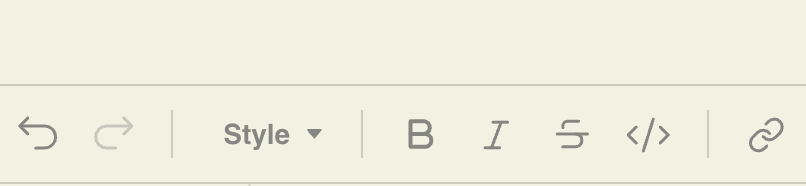





Great tips. I've gathered a few of my own from just one year here on the platform, growing, having fun, making it my own, and earning some good cash in the process - https://sleepyhollowink.substack.com/p/hack-your-substack-10-tips
Hope this adds to the convo and helps someone!
Thank you for sharing all this wisdom!